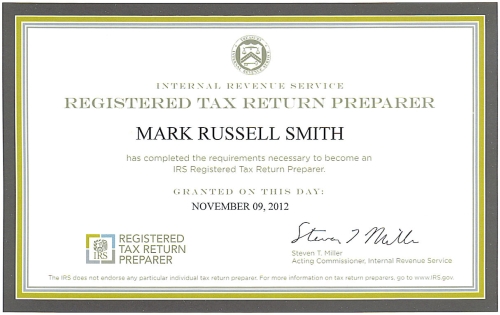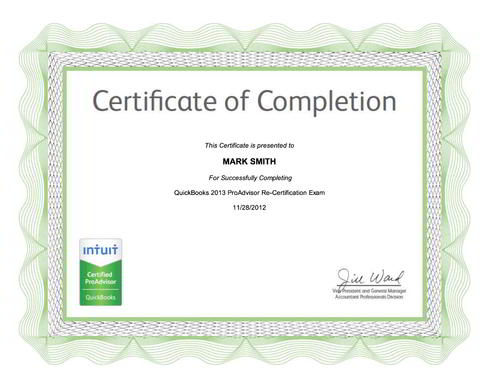The usual employer tax deadlines continue through the month for paying over tax payments to the IRS. If you have been paying quarterly remember to check each quarter that you are still eligible to do so. The test only goes back one quarter. Also, perform your annual test to see if your payment period has changed. For most employers the test is based on your total payroll deposits in the year to June 2012. If you don’t know how to do the test call your tax advisor for assistance.
Other tax deadlines this month include:
January 10 – Employees must report to their employer all tips for December if they total more than $20.
January 15 – Individuals pay their fourth and final installment of estimated taxes for 2012.
January 30 – E-filing starts for 2012 individual tax returns. This is about two weeks later than normal. You can paper file before this date but it will take longer to receive any refund. In general e-filing is the best way to file your tax return.
January 31 – A whole string of tax forms need to be supplied to the recipients by today. These include W-2s for your employees, 1098, 1099 and W-2G.
January 31 – Deposit any FUTA tax owed for the 2012 year.
With tax season starting this month it is time to get your tax records together so that you can file your tax return. If you need help with identifying what information is required, download and have a look at our 2012 Tax Organizer.
Also if you what some guidance on choosing a tax preparer read our recent article Tips For Finding A Paid Tax Preparer.
Disclaimer – This article does not constitute personal tax advice to the reader and is only offering general information. You should seek professional advice for your own situation as the most appropriate tax planning depends on your personal and unique circumstances.
 Cranmere Accounting & Tax Services
Cranmere Accounting & Tax Services